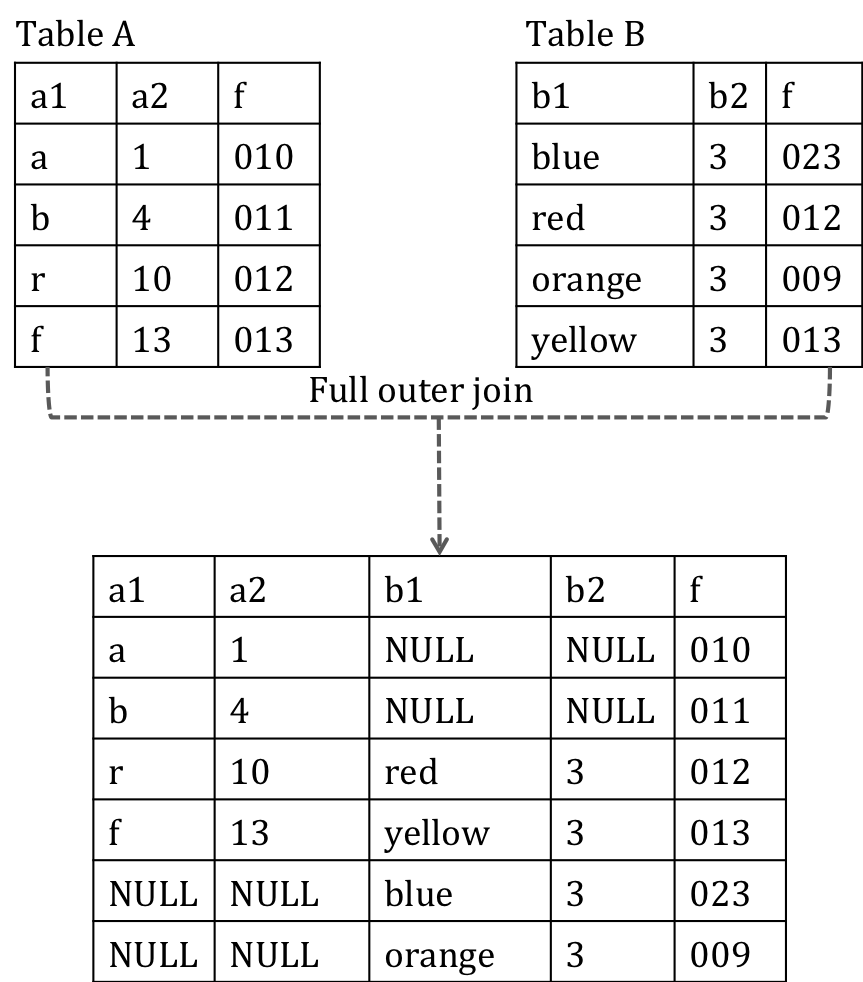Demo DB - chinook
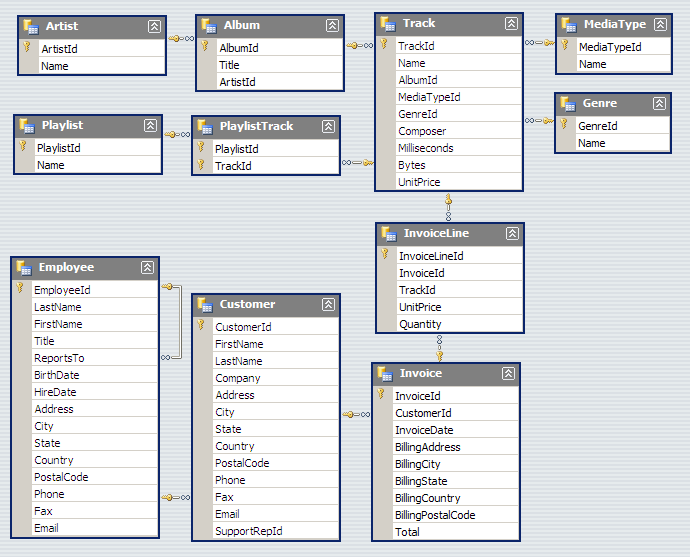
Ranae Dietzel & Andee Kaplan
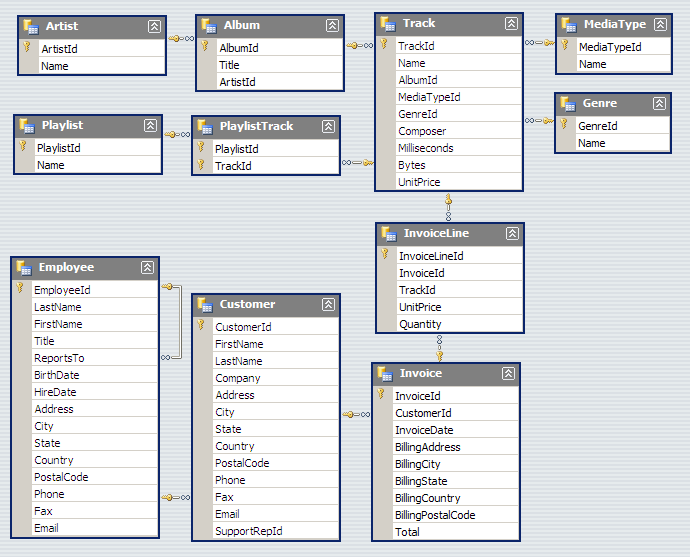
You often use the SELECT statement to query data from one or more table.
select *
from artist;Although the SELECT clause appears before the FROM clause, SQLite evaluates the FROM clause first and then the SELECT clause. Thererefore, you can specify a column or a list of comma-separated columns in the SELECT clause.
select
name,
composer,
unitprice
from track;The WHERE clause is an optional clause of the SELECT statement, appearing after the FROM clause. You add a WHERE clause to the SELECT statement to filter data returned by the query.
select
name,
composer,
unitprice
from track
where unitprice > 1;When evaluating a SELECT statement with a WHERE clause, SQLite
SQLite table stores rows in a table in an unspecified order. If you use the SELECT statement to query data from a table, the order of rows in the result set is unspecified. To sort the result set, you add the ORDER BY clause in the SELECT statement.
select
name,
composer,
unitprice
from track
order by unitprice, milliseconds desc;The ORDER BY clause comes after the FROM clause and allows you to sort the result set based on one or more columns in different orders, ascending (ASC) and descending (DESC).
In relational databases, data is often distributed in many related tables. A table is associated with another table using foreign keys. To query data from many tables, we will use joins.
There are three types of joins we will focus on:
Each join type combines data in a different way.
Suppose you have two tables: A and B. A has a1, a2, and f columns. B has b1, b2, and f column. The A table links to the B table using a foreign key column named f.
For each row in the A table, the INNER JOIN clause compares the value of the f column with the value of the f column in the B table. If the value of the f column in the A table equals the value of the f column in the B table, it combines data from a1, a2, b1, b2, columns and includes this row in the result set.
In other words, the INNER JOIN clause returns rows from the A table that has the corresponding row in B table (based on the key f).
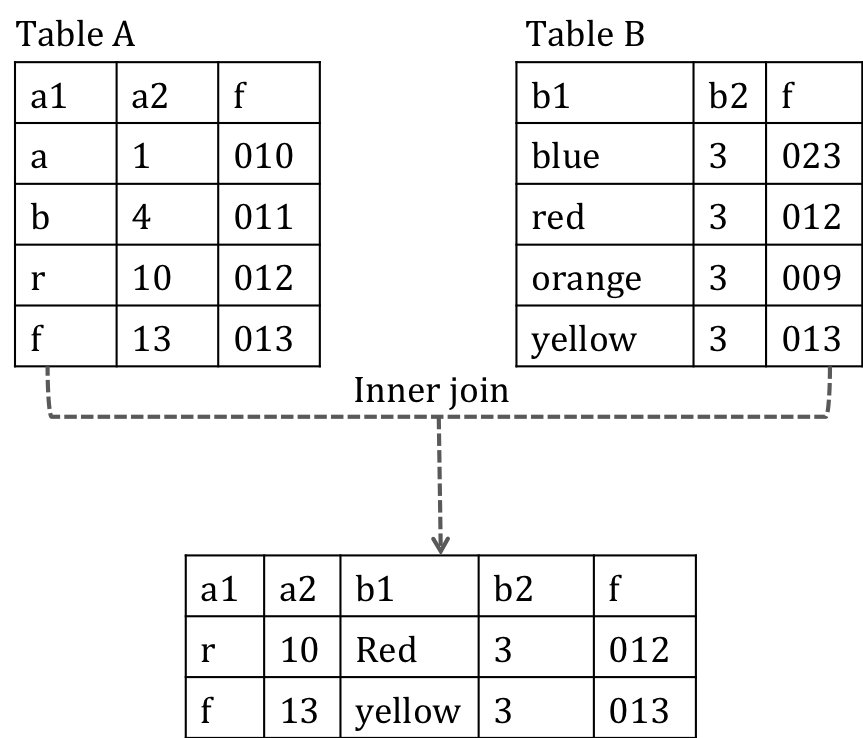
Inner joins can be thought of as intersections of rows based on a common key.
select
trackid,
name,
title
from
track
inner join album on album.albumid = track.albumid
where unitprice > 1
order by unitprice, milliseconds desc;A LEFT JOIN statement returns a result set that includes
All rows in the A table are included in the result set whether there are matching rows in the B table or not. If you have a WHERE clause in the statement, the search condition in the WHERE clause is applied after the matching of the LEFT JOIN clause completes.
SQLite does not implement the opposite (RIGHT JOIN), but other DBMSs do.
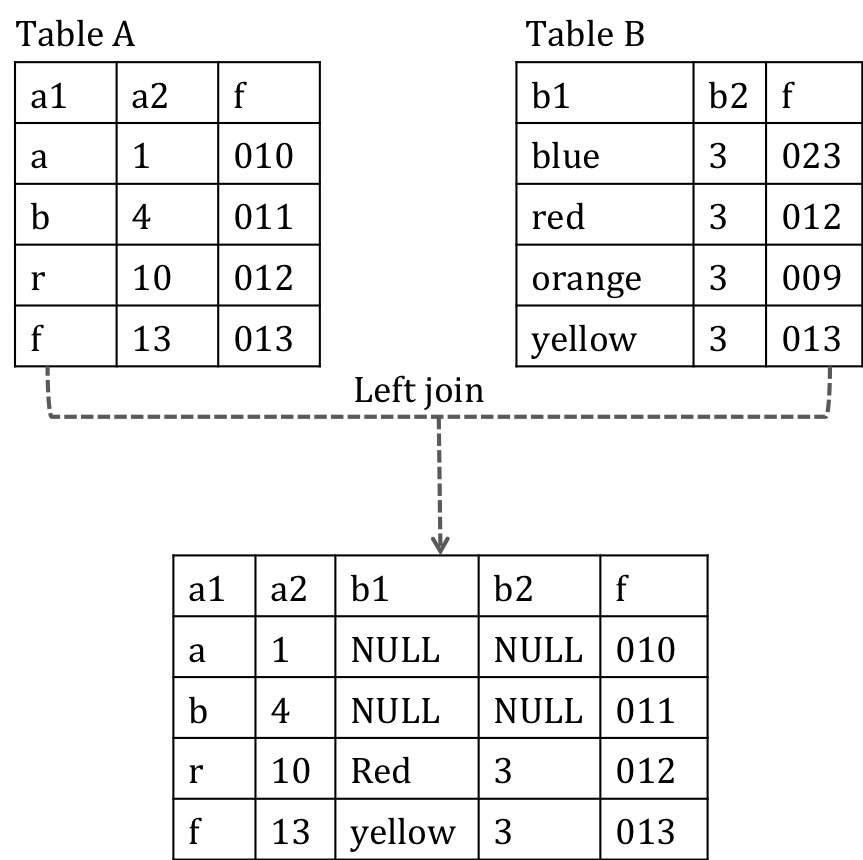
The result of the FULL OUTER JOIN is a combination of a LEFT JOIN and a RIGHT JOIN. The result set of the full outer join has NULL values for every column of the table that does not have a matching row. For the matching rows, the FULL OUTER JOIN produces a single row with values from columns in the both tables.
Unfortunately, SQLite does not support the FULL OUTER JOIN clause. You can emulate the FULL OUTER JOIN clause using only LEFT JOINs.