Basic R
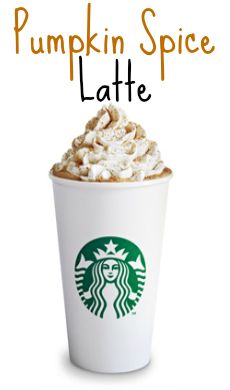

Ranae Dietzel & Andee Kaplan
R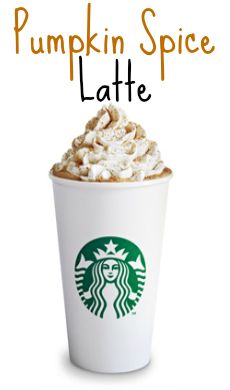

R as a huge calculator#addition, subtraction, multiplications, powers
2 + 3## [1] 53^3## [1] 272/7## [1] 0.28571433*108## [1] 324#modulo (remainder)
33%%4 ## [1] 1Functions are reusable pieces of code. R has a ton of functions built in, and even more that you can load separately (packages)
#pass values to functions as parameters
log(2, base = 2)## [1] 1exp(1)## [1] 2.718282cos(2*pi)## [1] 1We can store numbers or the results of calling functions for later use in variables using the assignment operator <-.
#assignment
x <- 10
y <- cos(2*pi)We can then use these variables later, for more calculation
#calculation on variable values
exp(x)## [1] 22026.47x^y## [1] 10Why don’t we just use = (which also works)?
-> for assigning left to right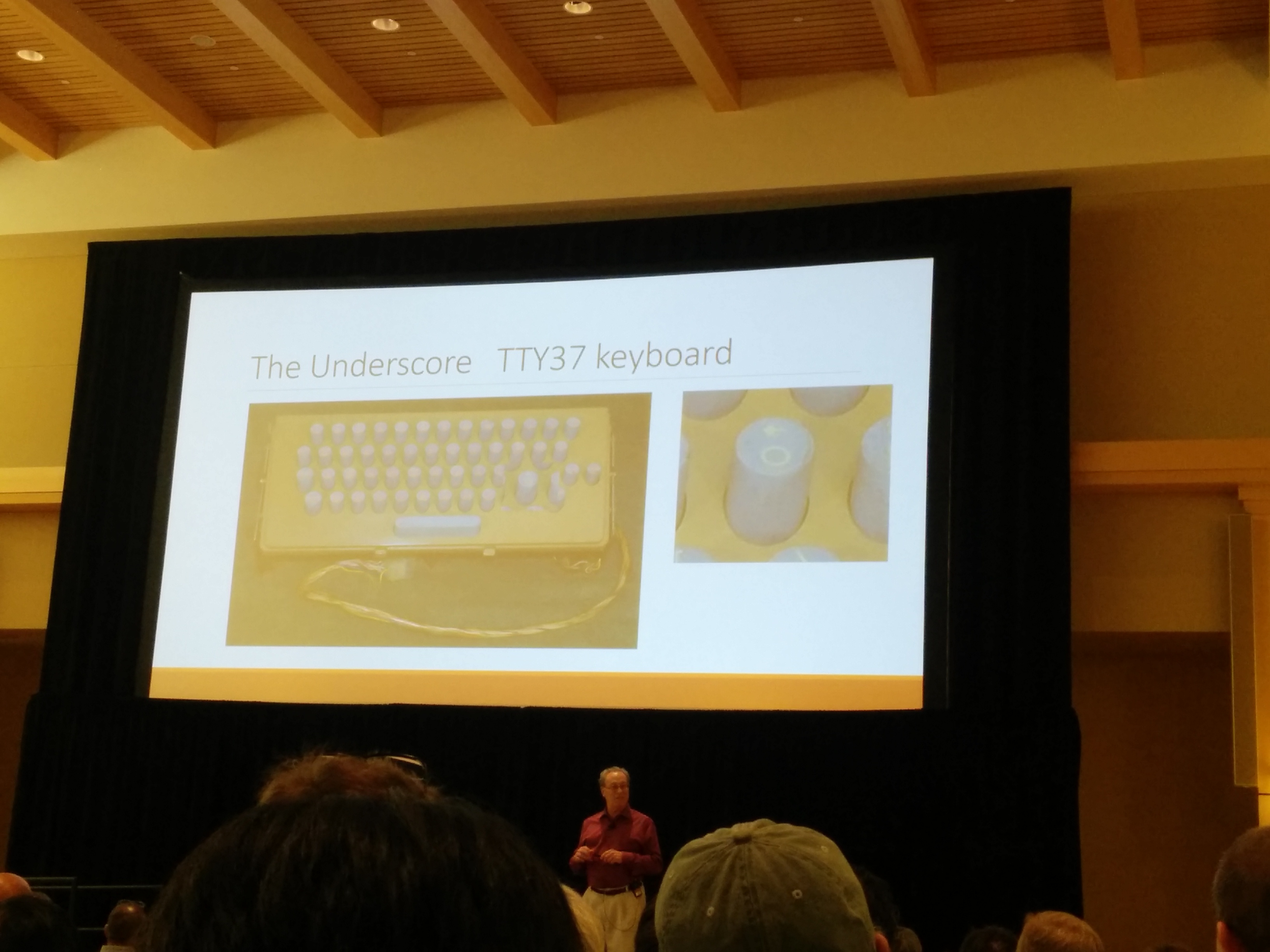
RR (c, I, T, F, t, q)for, if, in, while, else, repeat, break, next)camelCase vs. snake_case vs. caterpillar.case)
snake_case because you never have to remember capitals and the . can have consequences later.We can store multiple values in a variable using vectors. To create a vector, we can combine values (c), or use sequencing functions. Each element in a vector must be of the same type.
#combine values
(nightstand_books <- c("Harry Potter and the Goblet of Fire", "A Storm of Swords", "On Writing Well", "Advanced R", "R Packages"))## [1] "Harry Potter and the Goblet of Fire"
## [2] "A Storm of Swords"
## [3] "On Writing Well"
## [4] "Advanced R"
## [5] "R Packages"#sequences
(nums <- 1:10)## [1] 1 2 3 4 5 6 7 8 9 10(nums_2 <- seq(1, 10, by = 2))## [1] 1 3 5 7 9
rep function to create and store a vector containing 111222333444555
rep function to create and store a vector containing 123451234512345
head(mtcars)## mpg cyl disp hp drat wt qsec vs am gear carb
## Mazda RX4 21.0 6 160 110 3.90 2.620 16.46 0 1 4 4
## Mazda RX4 Wag 21.0 6 160 110 3.90 2.875 17.02 0 1 4 4
## Datsun 710 22.8 4 108 93 3.85 2.320 18.61 1 1 4 1
## Hornet 4 Drive 21.4 6 258 110 3.08 3.215 19.44 1 0 3 1
## Hornet Sportabout 18.7 8 360 175 3.15 3.440 17.02 0 0 3 2
## Valiant 18.1 6 225 105 2.76 3.460 20.22 1 0 3 1Depending on what we have (data frame vs. vector), there are multiple ways to access part of the data.
For data frames, we can access columns using the $ operator
#accessing data using $
head(mtcars$mpg)## [1] 21.0 21.0 22.8 21.4 18.7 18.1We can also use numeric indexing (starts at 1). Or, we can access columns in a data frame using their string names
#accessing data using numeric indexing
mtcars[1:6, 1]## [1] 21.0 21.0 22.8 21.4 18.7 18.1mtcars$mpg[1]## [1] 21#accessing data using string names of columns
mtcars[c(1, 3, 5), "mpg"]## [1] 21.0 22.8 18.7R has support for logicals with TRUE and FALSE as built in Boolean values. We can create logicals with <, >, <=, >=, ==, !=, is.na, etc.
#logicals
3 < 5## [1] TRUEx <- c(2, 4, 5, NA, 100)
is.na(x)## [1] FALSE FALSE FALSE TRUE FALSEWe can combine logical statements using and & and or ||.
We can also use logical statements to access parts of our data (think filtering).
#indexing with logicals
x[!is.na(x)]## [1] 2 4 5 100x[x > 10]## [1] NA 100x[x > 10 & !is.na(x)]## [1] 100
Using the mtcars dataset,
sum function on logicals returns how many TRUE values there are.
We can use indexing to change values of data. Or add columns to a data frame.
#using indexing to change certain values
hp_per_cyl <- mtcars$hp/mtcars$cyl
hp_per_cyl[1] <- NA
hp_per_cyl[2] <- "???"
hp_per_cyl[1:10]## [1] NA "???" "23.25"
## [4] "18.3333333333333" "21.875" "17.5"
## [7] "30.625" "15.5" "23.75"
## [10] "20.5"#add column
mtcars$hp_per_cyl <- hp_per_cyl
head(mtcars, 1)## mpg cyl disp hp drat wt qsec vs am gear carb hp_per_cyl
## Mazda RX4 21 6 160 110 3.9 2.62 16.46 0 1 4 4 <NA>class to find out what data type we’re talking about. For more informative look, use str (structure).as.type.#structure
str(mtcars[, 1:3])## 'data.frame': 32 obs. of 3 variables:
## $ mpg : num 21 21 22.8 21.4 18.7 18.1 14.3 24.4 22.8 19.2 ...
## $ cyl : num 6 6 4 6 8 6 8 4 4 6 ...
## $ disp: num 160 160 108 258 360 ...#type conversion
as.character(mtcars$mpg)[1:6]## [1] "21" "21" "22.8" "21.4" "18.7" "18.1"There are a lot more functions. Here are some examples.
#moar functions
x <- mtcars$mpg
length(x)## [1] 32sum(x)## [1] 642.9
#basic statistical functions
mean(x)## [1] 20.09062sd(x)## [1] 6.026948summary(x)## Min. 1st Qu. Median Mean 3rd Qu. Max.
## 10.40 15.42 19.20 20.09 22.80 33.90quantile(x, probs = 0.5)## 50%
## 19.2