Code chunks
(As you know) we can insert code into our R markdown documents via chunks, to be evaluated via knitr
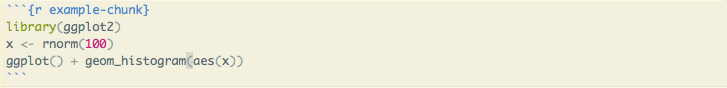
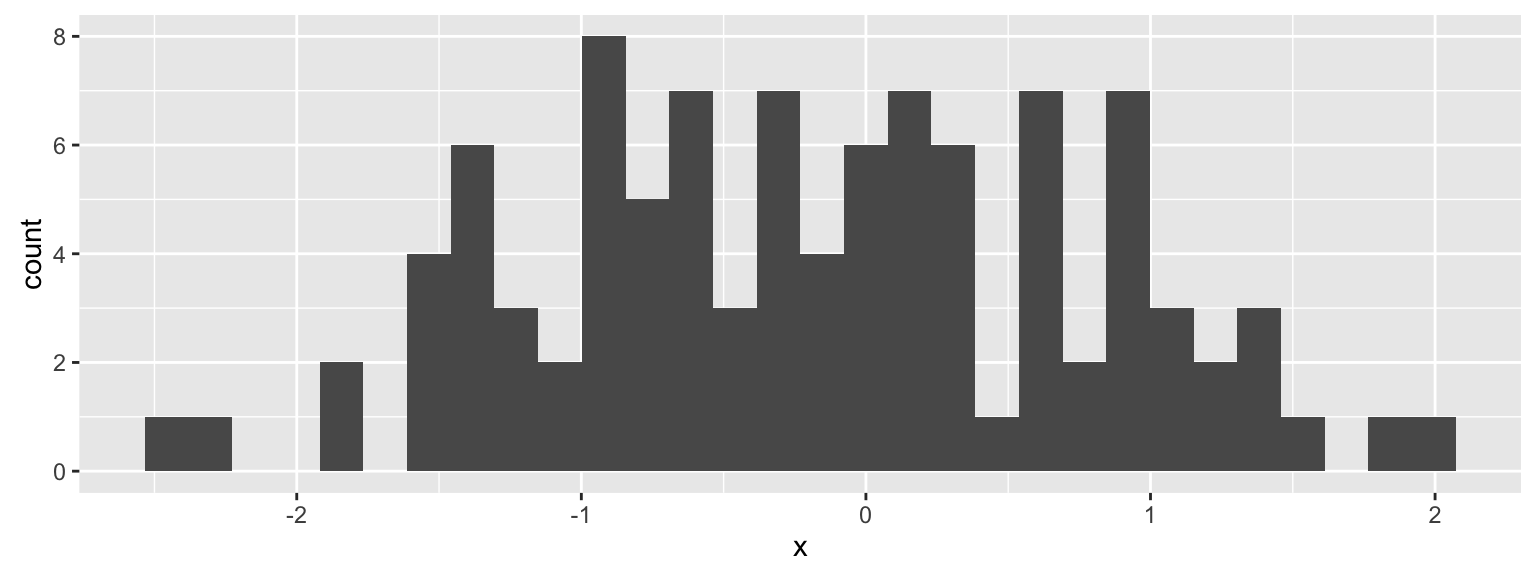
Ranae Dietzel and Andee Kaplan
(As you know) we can insert code into our R markdown documents via chunks, to be evaluated via knitr
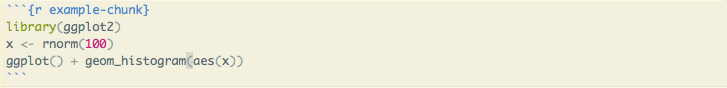
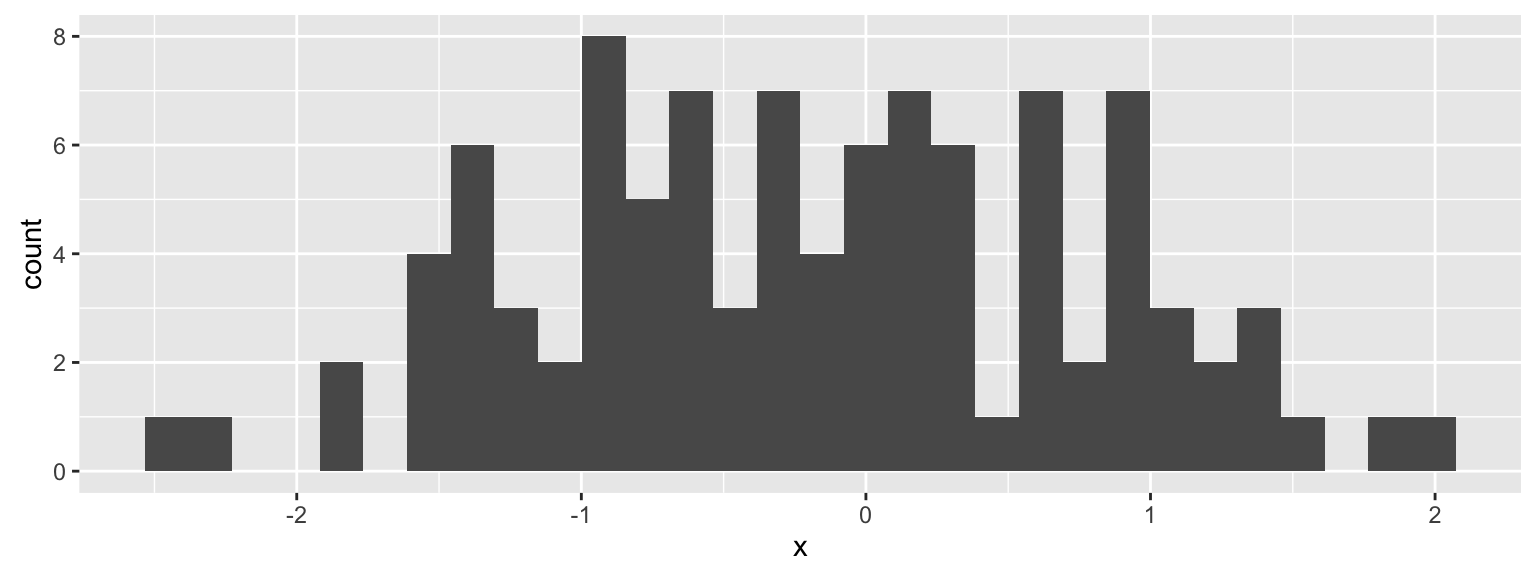
There are many many options that govern the behavior, look, and output of chunks in a dynamic document. We write chunk options in the form tag=value:
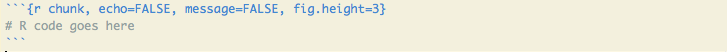
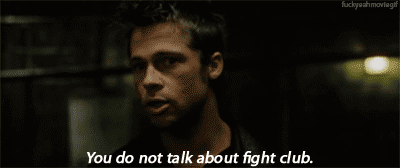
message=FALSEerror=FALSEwarning=FALSEecho=FALSEeval=FALSEinclude=FALSEfig.cap="This is the caption for my beautiful figure!"fig.height=4, fig.width=6fig.show="hold"
Discuss with a partner:
cache=TRUE allows you to cache a code chunk. When evaluating code chunks, the cached chunks are skipped, but the objects created in these chunks are (lazy-) loaded from previously saved databases (.rdb and .rdx) files, and these files are saved when a chunk is evaluated for the first time, or when cached files are not found.
dependson lets you define a character vector of chunk labels to specify which other chunks this chunk depends on – sometimes the objects in a cached chunk may depend on other cached chunks, so when other chunks are changed, this chunk must be updated accordingly.
What if you want to set options for your entire document?
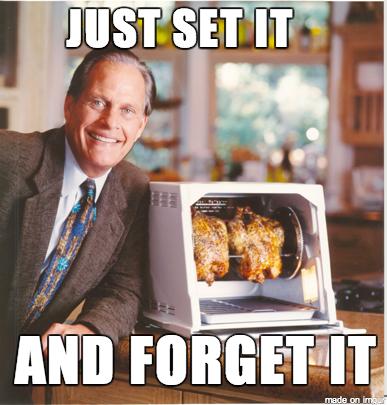
opts_chunk$set() can change the default global options in a document (e.g. put this in a code chunk: opts_chunk$set(echo=FALSE, message=FALSE, fig.width=6, fig.height=6)), and it will be applied to the entire document.
knitr can use languages other than R as the engine to evaluate code. Currently, you can use:

Open a new R markdown file in R Studio and change the following:
ggplot2