Slides about making slides

Ranae Dietzel and Andee Kaplan


<center><img src="images/awake.gif" width="400px"/></center>
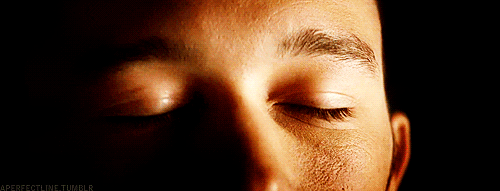
*ioslides has more default styling than Slidy, but both can be changed using a styling sheet (CSS)
incremental: truewidescreen: truesmaller: truetransition: slowercss: styles.csslogo:logo.png# makes a new slide with huge letters## makes a new slide and begins the header of it.---- also makes a new slide* followed by a space creates bullets- and a space creates subpoints
Open up a ioslides presentation and make some YAML adjustments.
Make one text-only slide that briefly outlines your morning.
Follow with a slide showing demo code and another slide showing a demo plot.
kable(summary) or kable(df)pander::pander(lm( y~ x))xtable::xtable(summary)<div class="columns-2">

- Bullet 1
- Bullet 2
- Bullet 3
</div><div class="red2">
This text is red
</div>This text was supposed to be red.
## Your turn { .cover .white }
h button will make the non-highlighted code fade### <b>
x <- 10
y <- x * 2
### </b>p)?presentme=true to the URL of the presentation<div class="notes">
This is my *note*.
- It can contain markdown
- like this list
</div>shower for our class slides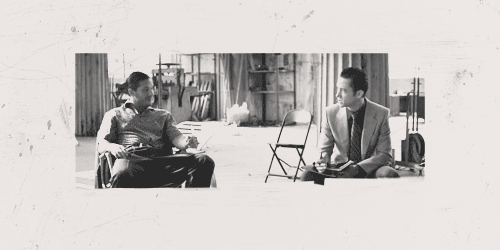

Alter your slides by highlighting some of the code.
Add an image and adjust the size and center the image using html..
Make notes for a few slides and try out presenter mode.