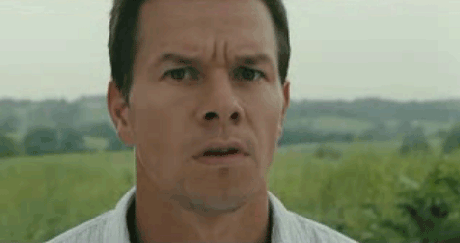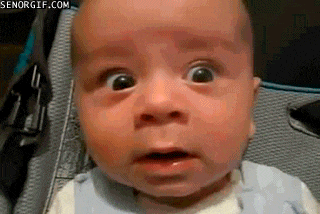My worst data nightmare with Excel in ENSCI 382
Posted by Sarah Leichty
My Story:
During an environmental science class on modeling environmental systems (ENSCI 382), we were provided with an excel sheet with data on fish populations and their decline based on varying levels of salt in a lake. While the premise was very interesting, my experience with the data was less rosy. After looking through the various columns with many different unit measurements, I started haphazardly making columns for converting units and solving equations. We were dealing with data containing standard measurements of a lake system: inflow, discharge, precipitation, and evaporation, but I ended up with multiple columns dealing with the same measurement.
After an hour, I was left with 40-50 columns that didn’t appear to be organized in any way, but I didn’t stop there. I decided that it would be a good idea to continue on and make various new sheets within the workbook to separate different attempts at analyzing the data.I had a sheet with a lone scatterplot that was referencing data on a different sheet, a sheet with an unspecified analysis run on a few columns of data that I had copied from the original sheet, and a “summary” sheet with almost none of my results transferred to it. After many hours, I was left confused as to which sheet had the correct equations that would lead to a better analysis, which resulted in hours of frustration and stress.
I was especially stressed out because I had altered some of the original data with unit conversions and the like, and was at the point where I thought I had to redownload the class file and start all over. Luckily, my TA helped me work out where I had referenced a wrong sheet (they all seemed wrong by that point), and my data started to show the trend that was expected for this particular lab. I was also fortunate to have a few friends in the class to help me work through my disorganized spreadsheets when our analysis of the same data produced different results.
If given the chance to change something about this situation, I would have chosen to organize my sheets in a more logical way so that I could pick out the process I was going through more easily. This way, I could hone in on where everything went sideways instead of blinding searching through numbers that have invariably lost their significance in the chaos. Also, I would’ve liked to write out the steps that I was going through, so I could remember where I was once I came back to the work after a break. Although I struggled with using VBA Macros in this same modeling class, I did appreciate using the tool to leave comments next to lines of code about what the code was accomplishing at that particular point. I would like to incorporate that into any future projects I am assigned to save both time and my sanity.
I realize that I haven’t been exposed to the kinds of obstacles that taking your own data for a research project presents, but I am hoping this class will help me lessen the struggles that I will invariably run into with computer programs such as Microsoft excel if I decide to pursue a master’s degree after graduating in May. In summary, I hope to avoid looking like Mark Wahlberg all the time when I’m trying to organize data in the future. I would at least like to avoid using the expression on this baby’s face more than I have to.